Physiotherapy appointment service
Do I need to see the Physiotherapy service?
Physiotherapy helps you to regain strength and function after a mild sprain or strain to a joint, but not everyone needs to see a physiotherapist. This video will explain what you can do to care for your injury and when you need to seek further advice.
Also see: Things to try before your Physiotherapy appointment.
Are you eligible to use our physiotherapy services?
The Torbay and South Devon Physiotherapy Service is for patients registered at a GP practice in Brixham, Paignton, Torquay, Ashburton, Bovey Tracey, Chillington, Dartmouth, Dawlish, Ipplepen, Kingskerswell, Newton Abbot, Teignmouth, Totnes or surrounding areas. We offer musculoskeletal (MSK) appointments in local hospitals across the area.
If you have any of the following, neurological problems, such as: Parkinson’s Disease, Stroke or Multiple Sclerosis, or children’s developmental problems such as Cerebral Palsy, you will need a specialist team referral, following discussion with your GP.
How can I book an appointment?
If you have watched the video above and feel that you need physiotherapy and you are eligible to use our services you have two options:
- Book an appointment online in three easy steps (recommended)
Share your Patients Know Best record with our Physiotherapy team. Once shared and logged in, answer a few questions by clicking ‘Start Consultation’ and selecting the Physio Appointment Request Form. Once completed, your request will go through to the physio booking team and we will respond with appointment details. - Call us Monday to Friday, 8:30am to midday
Call 0300 456 9987 (local rate). At peak times you may be unable to get through to the booking service by telephone on the first attempt. Please continue to try and one of our booking team will become available.
Is booking an appointment online easy?
This step by step guide is for patients who wish to register for a new or existing Patients Know Best (PKB) record with the Torbay and South Devon Physiotherapy Service.
- From the Physiotherapy team registration page, please click ‘Register using NHS login’ if you are a new PKB user, or for existing users please click ‘Share’. Existing users can now move to step 5.
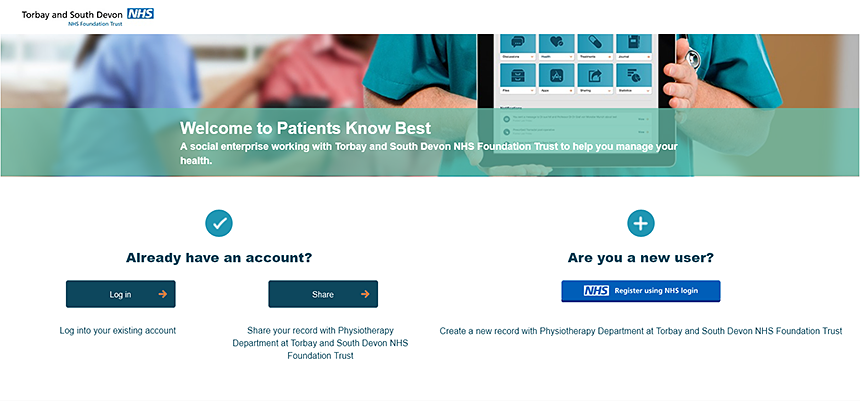
- You will be directed to the NHS login sign-in page.
- Enter your email and password and click continue (if your email does not match an existing NHS login – you will be automatically directed through the process of creating one).
- Once you have agreed to share your NHS login information with PKB, you will be taken to a PKB registration form to complete.
- Once logged into PKB, Click ‘Start consultation’ from the PKB homepage and select the ‘Physio Appointment Request Form’ to answer some questions to help the physiotherapy team book your appointment.

- Choose the ‘Torbay Physiotherapy Team’ as the recipient, answer the questions and click submit. This will send the complete form as a message.
- The Physiotherapy team will respond to your message with your appointment details. PKB will send you an email notification for any new replies.
Can I book a virtual appointment?
The MSK physiotherapy service is delivering a digital first model, already used in many health care settings. Limited face to face appointments will still be available but the waits for these appointments will be longer than for the video first appointment.
If you have chosen a virtual appointment, your first physiotherapy assessment will be a video consultation through Attend Anywhere. The link for the video consultation will be sent to you while booking your appointment via a text message or email, if you have not received the link within 24 hours please contact the booking team to have it resent.
We recommend you practice using the link a minimum of 48 hours prior to your appointment to eliminate any technical problems on the day which may result in having to rebook your appointment.
You maybe asked to show the body part you are discussing so a private area is always advised.
For all Attend Anywhere trouble shooting information please see our video consultations page.
What is Patients Know Best?
Patients Know Best is the world s largest online health record that helps you access and share your health information with healthcare professionals, family and carers, using a computer, smartphone or tablet or any device that has an internet connection.
Physiotherapy have introduced a method of communicating electronically with their patients. Any patient registered with a GP in the South Devon area is now invited to create a Patients Know Best account to communicate directly with the Physiotherapy team at Torbay Hospital whilst enabling the patient to access information and store their medical records.
For help and information about Patients Know Best, including how to register and send messages to your clinician, email help@patientsknowbest.com
Patients Know Best frequently asked questions
Yes. Patients Know Best is covered by the Data Protection Act and operates within strict NHS security standards.
The system operates for your benefit and is a patient-owned medical records and communication system, which enables you to allow others to discuss your health and treatment.
The system needs to ensure confidentiality, and because email cannot itself guarantee only the intended recipient reads the message, a safe way of electronically communicating has been offered: PKB. All information about your health is kept safe in the secure PKB website at all times. This makes it a lot safer and more secure than using your regular email account. When receiving a message through the PKB system, you will receive a notification into your normal email to look in your PKB account. This is a similar model to that which banks use when communicating financial information with their customers.
Please visit the Patients Know Best website for further information and case studies. For help and information about Patients Know Best, including how to send messages to your clinician, email help@patientsknowbest.com
It is used internationally, and one of the benefits for patients is if you need to seek medical attention when abroad you will be able to access your medical record anywhere in the world through a computer, tablet or smartphone connected to the internet. This will help you share your medical information when abroad or on holiday.
Your clinical team will need to verify your account so that they can confirm that you are the patient before medical information is sent to you. Please note: If you have an account opened for you directly by your doctor, they know you already, so your account will already be verified.
As the Physiotherapy team are trialling the new system, they are currently unable to verify patients’ accounts – however we are looking to set this up in the coming months. When this happens, you will be asked to bring proof of identification to your appointment to fully activate your account. If an account is verified and contains the patient’s NHS number, information from the hospital can start to automatically flow into the account. Patients will also be able to invite other professionals and carers to view your record should you wish.
If so, please follow the following instructions to complete your appointment request / referral form.
- Navigate to the messaging section – it is found in the NHS app “messages” area and is the option titled “view messages from your hospital or specialist doctors.”
- Click continue
- Click Start Consultation / Questionnaire
- Select Physio Appointment Request Form
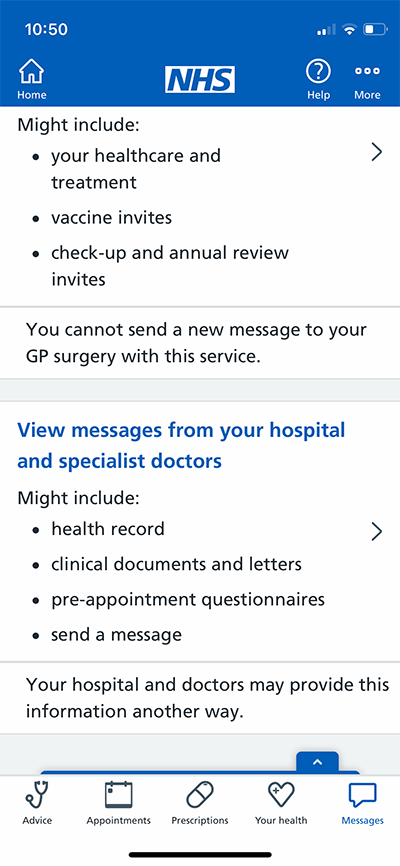
1. Navigate to the messaging section – it is found in the NHS app “messages” area and is the option titled “view messages from your hospital or specialist doctors.”
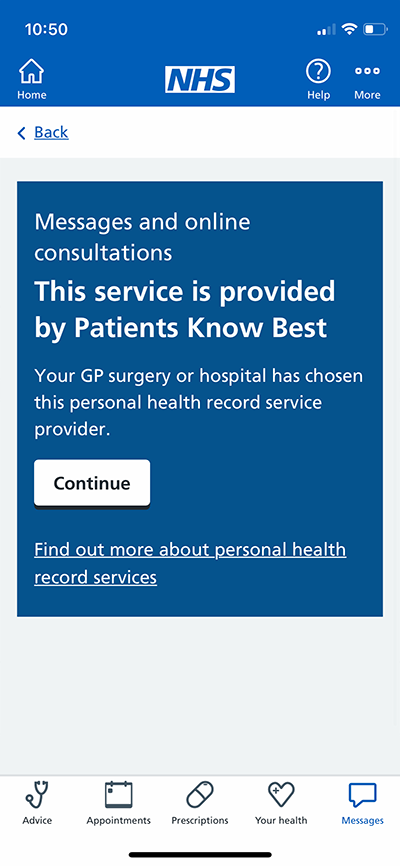
2. Click continue
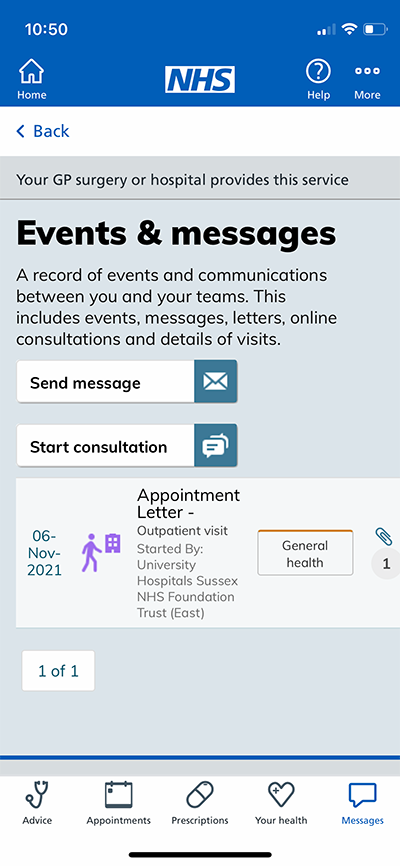
3. Click Start Consultation / Questionnaire
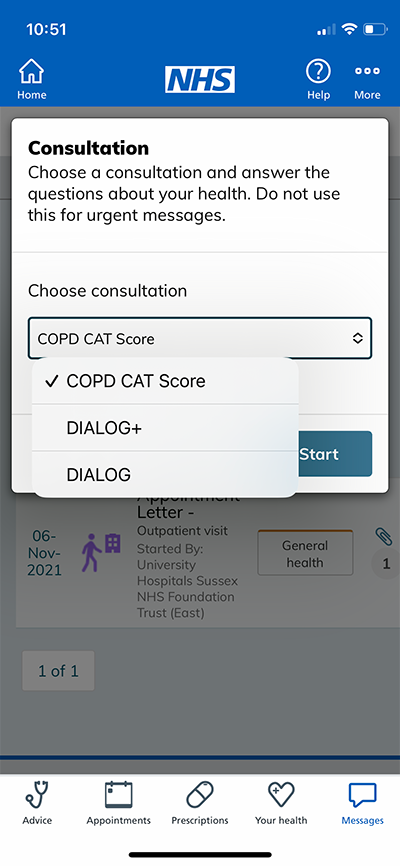
4. Select Physio Appointment Request Form
